How to setup alerting by a phone call in Grafana Alert Manager
Use case
For example, you already have configured alerts in Grafana Alert Manager. You are receiving alerts to some channels (for example Slack, Telegram, MS Teams, or others). But you would like to setup additional urgent alerting for critical incidents via phone call to your phone number or to another support engineer.
How to setup
- In the Grafana left-side menu navigate Alerting > Contact points
- Click + Add contact point.
- In Name, enter an action name like:
Phone call to Aaron Johnson
It should be an understandable label (who will be notified via a phone call). - Choose Webhook in Integration type select.
- Go to your PushCall account > Sign In > Scroll down to How to use
- Enter your Phone number in international format and Copy Webhook URL.
Put this URL to Grafana Contact Point field. - Click Test button. You will receive a call to the provided phone number.
- Save from number (+1xxxxxxxxxx) to your phone contact book as
Grafana alertor something like. It's fixed number you will receive calls from. - Press Save contact point.
Congrats! Now you can use this action for your critical alerts.
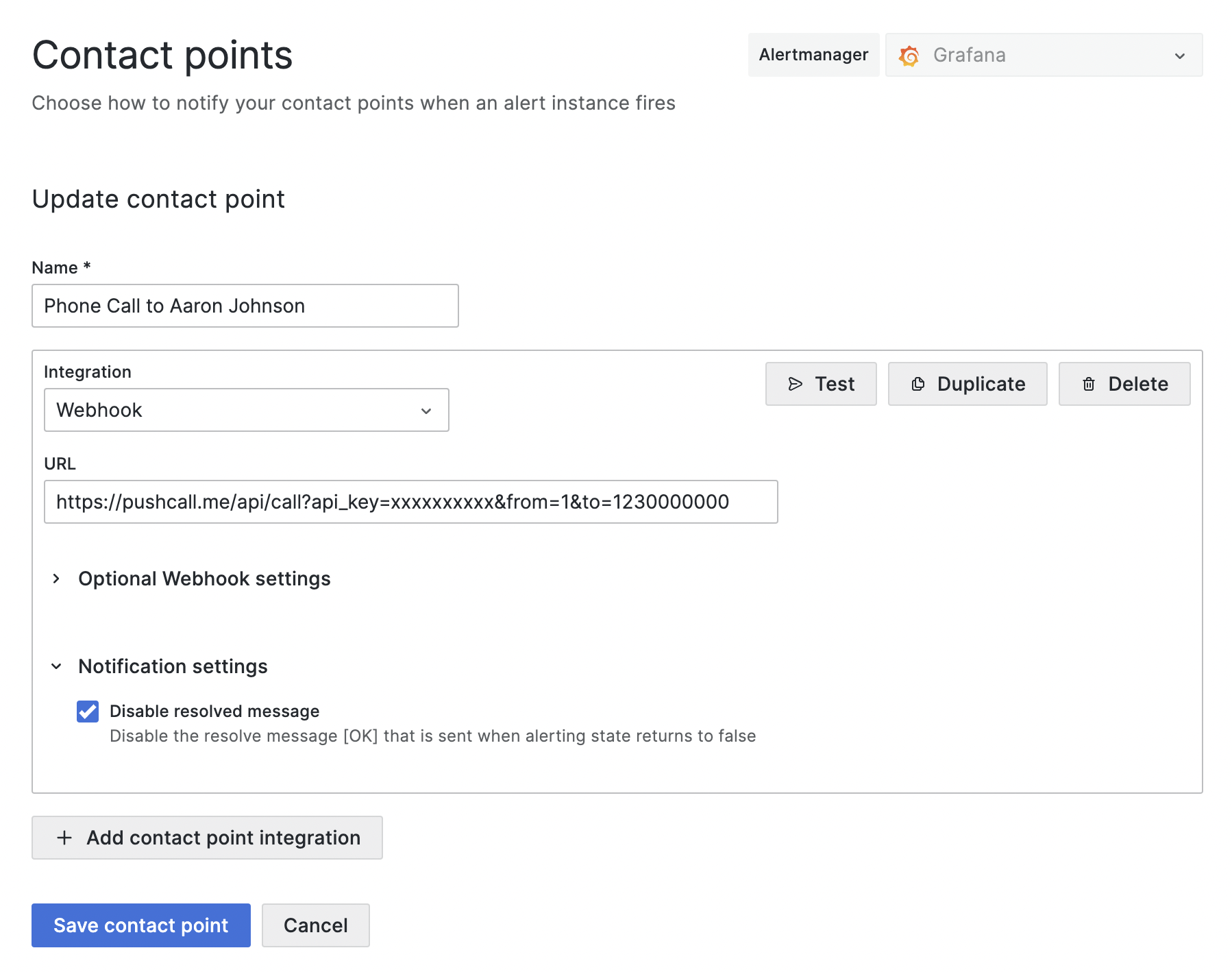
Multiple recipients
You can use multiple to parameters to perform calls to several numbers using one API URL.
URL Example:
https://pushcall.me/api/call?api_key=xxxxxxxxxx&from=1&to=10000000000&to=20000000000
See HTTP API documentation for details.
How it works
-
The end-user will receive a call from the PushCall robot phone number. This number is fixed (PushCall provides 1-5 persistent A-numbers depending on your plan) and you can save each one to your contacts with the name of the notification type (f.ex.:
Grafana Alert,{Name} service DOWN, etc). -
These calls have no voice message. The fact of the call from specific number is an alert.
It's just an additional type of notification alert: with more important status, that is difficult to miss. For example, you will see it on your smartwatch or driving a car. -
The call is automatically stopped in 10-30 seconds or when the user answers.
These calls are free for recipients.
